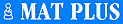
Website founded by
Milan Velimirović
in 2006
22:50 UTC


| |
MatPlus.Net  Forum Forum  Internet and Computing Internet and Computing  Popeye CVS Popeye CVS |
| |
|
|
|
|
You can only view this page!
| | | (1) Posted by Joost de Heer [Tuesday, Aug 19, 2008 11:32] | Popeye CVS
In case you want to live on the edge: I've made the Popeye public CVS source from Sourceforge available as a tar.bz2 (source) or .exe (compiled with Visual C++ 2008 Express edition, tested on Windows 2000 and Vista, only a 32-bit version, no 64-bit version). Note that this is an INOFFICIAL release, and no guarantee can be made that the solving behaviour is as it should be, so don't use this version for C+'ing new compositions!
http://sanguis.xs4all.nl/popeye/
| | | (2) Posted by Joost de Heer [Wednesday, Dec 17, 2008 23:52] |
New version (20081217) compiled. The new version supports Haunted and Ghost chess.
| | | (3) Posted by Joost de Heer [Friday, Oct 2, 2009 22:04] |
I've created a 64 bits Windows version for CVS popeye. Could someone with access to a 64 bits version of Windows test if this works?
http://sanguis.xs4all.nl/popeye/CVS/pywin64-cvs.exe
If it works, I will update this version too when creating a new CVS binary.
| | | (4) Posted by Vaclav Kotesovec [Tuesday, Oct 27, 2009 12:18] |
I tested this version under Windows 7 - 64 bit. Working, outputs are same, but program is 2 times slower than pywin64.exe. Here are elapsed times for one selected problem
pywin64.exe 12:08
pywin64-cvs.exe 24:18 and 25:22 (tested two times)
Tested same versions 4.52, under same operating system and with same "maxmem" option 2100MB (break 2GB RAM). Interesting is yet, that version pywin64.exe used (by Windows Task Manager) 1218 MB RAM in time 12 minutes, but pywin64-cvs.exe only 150 MB in same time 12 minutes and 290 MB in same state of solving after 24 minutes.
From this reasons I recommend under 64-bit Windows pywin64.exe, compiled by Thomas Maeder.
| |
No more posts |
MatPlus.Net  Forum Forum  Internet and Computing Internet and Computing  Popeye CVS Popeye CVS |
|
|
|
 ISC 2024
ISC 2024 Forum
Forum  Internet and Computing
Internet and Computing  Popeye CVS
Popeye CVS 


